We have endeavoured to make all content on this site accessibile where possible. When this has not been possible we have provided textual transcripts of the content.
Below are some of the accessibility features that are available on this site:
- Standards compliance
- Resizable text
- Navigation aids
- Accessibility of interactive objects and quizzes
- Video
- Audio
Standards compliance
- This website is built using Extensible Hypertext Markup Language (XHTML) and Cascading Style Sheets (CSS)
As far as possible, we have tried to ensure that:
- All pages on this site comply with all priority 2 guidelines of the W3C Web Content Accessibility Guidelines.
- All pages on this site use structured semantic markup.
Resizable text
Text can resized using your built-in browser controls.
For more information on customising this site please see the how to guides on the BBC: My Web My Way website.
Navigation aids
If you are using a screen reader or speaking browser, we have special links ‘skip to content’ inks on every page to help you jump to the main content. These are often called ‘skip links’.
These menus will be read out to you. If you are not using assistive software, you will not see these links.
Accessibility of interactive objects and quizzes
This website contains a number of interactive resources which require javascript enabled and a modern browser. For more information on the browser requirements please visit our browser check page.
The interactive resources have been designed to work without the use of a mouse, and (where possible) can be used with the keyboard controls using the Tab and arrow keys.
If you have problems accessing this content, full textual transcripts of the content have been provided below each object (shown below).
View text alternative
Video
We have used YouTube to deliver the video content on this website. YouTube is designed to support its full-featured set on all popular browsers and devices. It has two underlying browser technologies it can use to play a media format: the HTML5 <video> element and the Adobe Flash plugin.
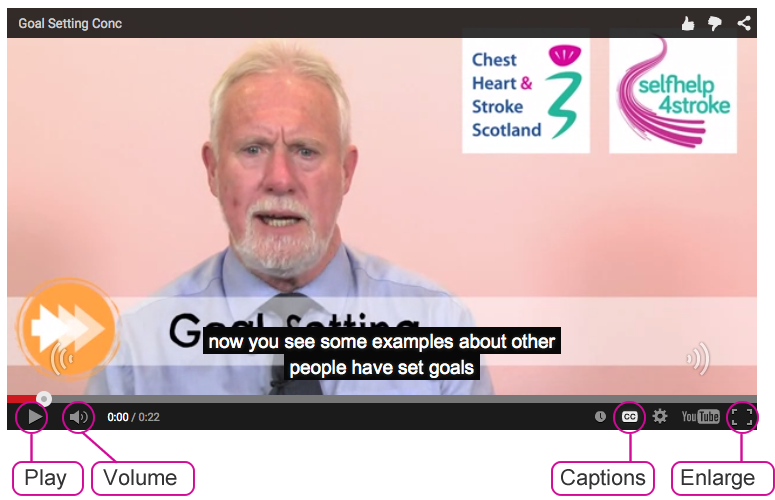
When using the video you can adjust the volume and enlarge the screen by selecting the buttons at the bottom of the player. You can also view captions for the video by selecting the captions button.
We have provided full textual transcripts of video content. These can be accessed below each clip.
Additional videos in the What is a stroke? section have been embedded using JW Player. These videos do not have sound.
When using the video you can enlarge the screen ![]() by selecting the buttons at the bottom of the player.
by selecting the buttons at the bottom of the player.
Audio
We have used SoundCloud to deliver audio content on this website. SoundCloud is designed to support all popular browsers and devices.

When using the audio you can play the file by selecting the pink play button. You may also download the audio file to your computer by selecting the download button on the top right.
We have provided full textual transcripts of audio content. These can be accessed below each clip.



